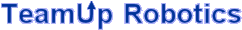The Process
TeamUp Robotics is a simple self service website designed to let you get in contact with other people that have teams or are interested in forming them. Follow the simple steps below and hopefully you will have your child on a robotics team in no time.
- Register - Every user needs to register with thier complete name and address. During this process you'll select an Alias name to use to keep your interactions with other users annonomous. After you register, you'll be emailed a temporary password.
- Log In - After you have your password, you should log in to the website and setup the programs you are interested in joining by visiting your Profile page.
-
Add an Interest - From the profile page, click the add link on the
last line of the Your Interests table.
- PROGRAM: Select the program you are interested in. In general no prior experience is needed for most of the programs. For more information about individuals programs.
- INVOLVEMENT: Select the amount of involvement you would be willing to do.
- LOCATION: If you know of a great place where a team might be able to meet fill this in otherwise it can be left blank.
- SUMMARY: Summarize your and your child's interest/skills in regards to the robotics program. Please keep it generic (no names), but other demographics like grade, school, age, and gender might be helpful to someone else reviewing your information.
-
Search - After you have filled in at least one interest, you can access the Search feature of the website. By default, search will display other people interested in the selected program within 10 miles of your location. You can adjust the interest program or distance to search via options on the right of the page.
If you see some other green pointers near your blue home pointer, you can click on them to find out more information about that person. If you decide you want to contact that person simply click on the icon to add them to
your contact list. You can add several people to the contact list and then click the
Compose Email button to send them all the same message or do a custom email to each.
icon to add them to
your contact list. You can add several people to the contact list and then click the
Compose Email button to send them all the same message or do a custom email to each.
If you don't find other interested people within a reasonable distance, don't give up, try again in a week or so by logging on and going to the seach page again. -
Compose Message - Write directly to the people you selected and see if
you can form or join a team. Once you are confortable with the person on the other end, setup
a phone call or meet at a public place in your area. Never have the first meeting at someone's
house, this is the internet after all. You can only send to people once per 3 day period*, unless
they reply to you, then you can reply to them immediately.
* - This rule helps prevent the system from being considered a spam source.
Once you have successfuly been able to get your child on a team or if you no longer wish to participate in TeamUp, just visit the profile page and remove the interest or deactivate your account.